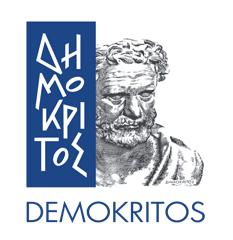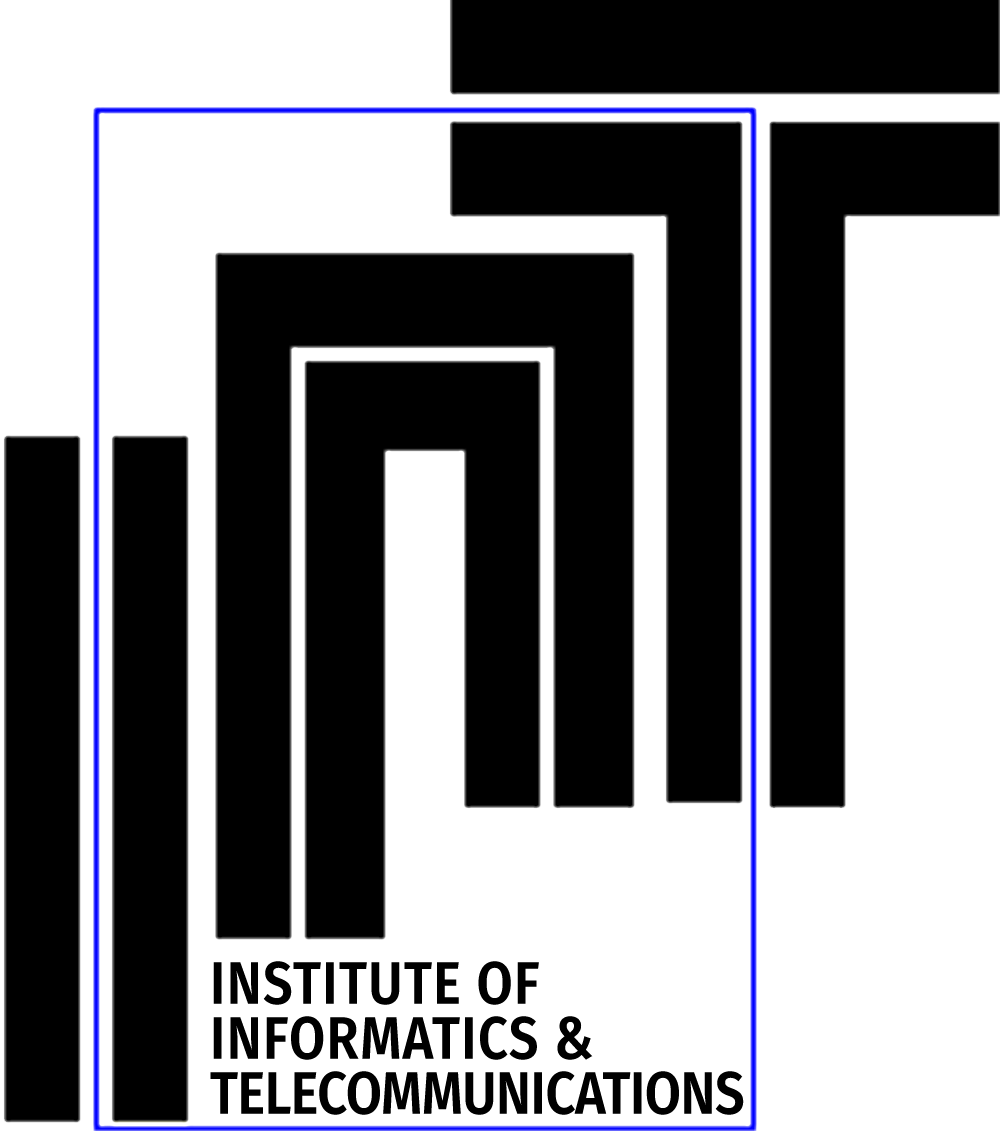WiFi technology wireless roaming network for the Academic and Research community

Quick access to Eduroam
- Username and password are the equivalent of your email
- Connection instructions for Windows
- Connection instructions for Android
What is Eduroam;
Eduroam is a WiFi technology roaming network that has its roots in the European GEANT academic network. The organizations that participate with the logic of the federation, provide access services (Service Provider) to the Internet via WiFi to the users of all the participating organizations. Users gain secure access to the network by authenticating their identity through the Identity Provider infrastructure of their organization (Home Organization).
What do I need to connect my devices?
In order to connect to Eduroam you must have an Institutional account (e-mail) at NCSR ‘Demokritos’ and configure your device accordingly.
Windows, Linux, Apple MAC, iPad, iPhone, Android devices that support modern encryption and authentication protocols WPA2/AES or higher can be connected. Devices are prepared for connection to Eduroam with the automated configuration programs available on the platform https://cat.eduroam.org
For more details consult our guidelines for:
Caution::
The customization packages are specialized for each organization.
Configure your device near an Eduroam access point within NCSR ‘D’.
Username and password are the equivalent of your email.
How and where do I use it?
Every member of EKEFE ‘Demokritos’ can, after setting up their device, connect to the internet at thousands of access points in over 100 countries. The Eduroam Companion App is available on google play and the Apple App Store to help you locate the nearest access point. https://eduroam.org/eduroam-companion-app/
At NCSR ‘Demokritos’ Eduroam is already available at the Conference Center, the Adminstation’s Office and the Technological Park Lefkippos and wherever the new wireless network which is under construction is being put into operation. After connecting you have immediate access to the Internet.
If it doesn’t work?
Please confirm that you have followed the installation instructions exactly and that you have successfully tested your Eduroam connection at a wireless access point within NCSR ‘D’.
If you need any kind of assistance you can contact the user support of the e-governance office at the email: support@egov.demokritos.gr.
The Eduroam service has been in pilot mode since 25/10/2023 and some downtime is likely to occur due to debugging and enhancement processes.